Executive Recruiters Share 7 Do’s & Dont’s to Optimize Your LinkedIn Profile for Search
COVID-19 has pushed our unemployment rate higher than it has been in years. There are a number of executives included that have been laid off and looking for new executive roles. There are also a number of executives that do not like how their current employers have handled the crisis at hand and are looking for new executive roles.
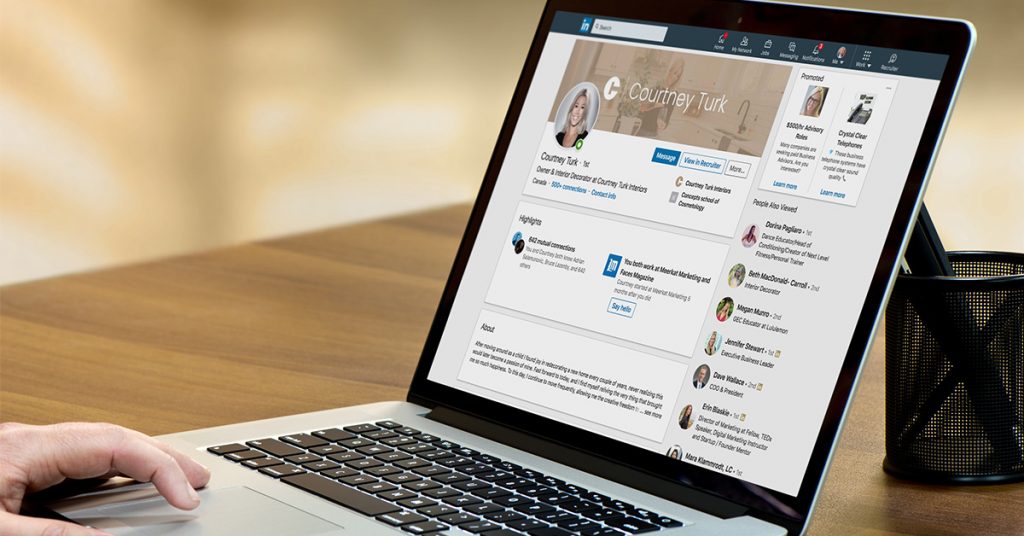
In order to optimize your LinkedIn profiles to be found by executive recruiters we have compiled some do’s and don’ts to help give you the best possible chance of being found by executive recruiters for the roles you want to be considered for.

“It takes under 10 seconds on a candidates profile to determine if they could be considered a fit for the role or not. You need to ensure your LinkedIn profile is optimized for consideration if you are seeking a new executive role.” – Jenny Zhang, Talent Manager, Keynote Search
Your first step should be to toggle on the profile feature to let executive recruiters know that you are open to new job opportunities. LinkedIn provides step by step instructions on how to do this. This will let executive recruiters know what roles they should approach you for.

“In addition to letting recruiters know that you are open for new opportunities, indicate whether or not you are open to relocate.” – James Baker, CEO, Keynote Search
1. Add skills
The skills section of the profile is one of the most important. It can help to structure your LinkedIn profile so that it can be found when an executive recruiter is searching for executives with certain skills. Think about the types of roles you would like to be considered for. Look up existing LinkedIn job posts for those roles and see what skills are common amongst them. Identify which of those skills fits your skill set and add them to your profile. I.e. If you are looking for a Chief Marketing Officer role, you would likely want to have Marketing Strategy, Digital Marketing, Leadership, Strategic Planning, etc. In addition, look up what other CMOs have listed as skills on their profiles. The idea is that you want to build your profile to look like you are competent with relevant experience for the role.

“Keep your profile current with up to date achievements, content and skills. A lot of professionals will only create their skills when they create their profiles. Years can go by, new skills are developed, but are missing from a lot of profiles.” – Donna Baker, Managing Partner, Keynote Search.
DON’T
If you do not believe that you have a certain skill do not list it under your skills section. Be authentic. You do not need to lie or exaggerate.
2. Add Keywords
When headhunters get a new mandate to find executive candidates for a role, they have a desired persona and skill set that they are actively searching for. Most searches begin with keywords on LinkedIn to find candidates that match that profile. It is essential to ensure you add keywords that are relevant to your skills on your profile to increase your chances of being found. Whether it is in your summary, your tagline, your skills, or your experience you should optimize your profile to include as many of the relevant keywords as possible. The idea is very similar to when people search on Google, they use keywords to find the most relevant page that matches what they’re looking for.

“I typically search by keywords first and then a location range or postal code afterwards in relation to the office headquarters (for a local search). I rarely search for titles because I feel that they vary across different organizations.” – Kelsey Mayo, Talent Associate, Keynote Search
DON’T
Don’t just add keywords to add keywords. Make sure that they are inputted in a reasonable manner so that it doesn’t look like you just plugged your profile with keywords to show up in search results. It’s the same as reading content or a blog, it is easy to tell which ones are unauthentic and simply written for search engines.
3. Use Professional Profile & Cover Images
LinkedIn has released statistics that state that profiles with profile pictures receive 14x more views then those that do not. People are hiring people, you need to be able to forge a personal connection online with the executive recruiter or hiring manager. Pictures allow people to relate to you and put a face to your brand as an employee. Profile pictures can be used to add personality and color to make your profile stand out and visually appealing. But before you click and upload your favorite shot, make sure you choose a professional photo that ensures that you look like an approachable leader. If you are a senior executive, you shouldn’t have an image where you are not smiling, arms crossed or look overly serious. Culture plays an enormous factor when companies are considering new executives, presenting an approachable and positive personality will go a long way.

“It is hard not to look at a candidate’s photo at first glance. First impressions can be very powerful, a professional photo can definitely give a great first impression.” Olivia Pfeffer, Talent Associate, Keynote Search.
DON’T
Do not use photos that are unprofessional. Pictures of you at a wedding cropping out others is not professional. Do not include profile pictures that you would use on your Instagram or Facebook pages, LinkedIn is a professional networking site, so stay professional!
4. Update Your Contact Information
Include a professional email address and your phone number to make it as easy as possible to contact you for a new role. In your settings, you can set a preferred method for contact as well to ensure that you don’t miss messages or InMails from recruiters. Identify the types of roles and positions that you are open to, to provide additional information to the executive recruiter for what you are looking for in your career.
If you have a professional Twitter account, you can add it to your profile as well to give another platform where they can learn about your personal brand.
DON’T
Do not use an unprofessional email address – avoid addresses like [email protected] and [email protected]. You would be surprised how many executives who signed up for the LinkedIn platform over a decade ago, still have an old outdated email address listed. Do not list a phone number that has an unprofessional answering machine.
5. Build Your Experience

“One of the most common things that I have noticed on LinkedIn is that a lot of people don’t build out detailed descriptions of their experience. Add a sentence about what the company you work(ed) for does to bring some context to your industry experience. Add another couple sentences about your role and responsibilities to give context to your responsibilities. Add media to showcase your work and make your profile more appealing (videos, blogs, awards, etc.)” – Kyle Turk, VP Marketing, Keynote Search.
Remember when you are completing this section that it is not a resume, it is more of a teaser to qualify you for further consideration. Provide additional information as to the scope of your role and achievements that will qualify you for the roles you are seeking. Your experience section is also an excellent place to input keywords to be found by executive recruiters.
DON’T
Do not simply list your company with no other information. It provides very little detail to the executive recruiter to know if you are a fit for the role. Omit outdated experience that is not relevant to your current and desired career experience.
6. Complete Your Profile
Complete your profile with your education, volunteer experience, certifications, awards, languages and more. Executive recruiters will search for specific education or language credentials when needed.

“Keep things up-to-date. Profiles are only a part of being seen and considered for executive roles, but by keeping your information and interests current gives recruiters more visibility into who you are as a person and professional.” – Brad Ezard, COO, Keynote Search
DON’T
If you are not fully bilingual then do not put that you are bilingual. Executive recruiters will know when you are exaggerating and will not consider untrustworthy candidates.
7. Ask for Recommendations
Recommendations provide references for your work and your qualitative qualities. Things like hard working, positive attitude, genuine, leadership style and more may not shine through the other sections of your profile. To provide more context to who you are and how you work, have others do the talking for you by asking for recommendations from your managers, co-workers, centres of influence and more.

“Some candidates are obvious contenders for the role, some not – I often find great candidates who are at first-glance, wild-card picks – who do not meet all of the filters but have an interesting profile showing adaptability, leadership and going above and beyond. A great place to show some of these qualities is in the recommendation section.” – Christine Colverson, Talent Associate, Keynote Search.
DON’T
If you are currently seeking a new role, it may not be the best idea to ask for a recommendation from your current employer or they might wonder why.

